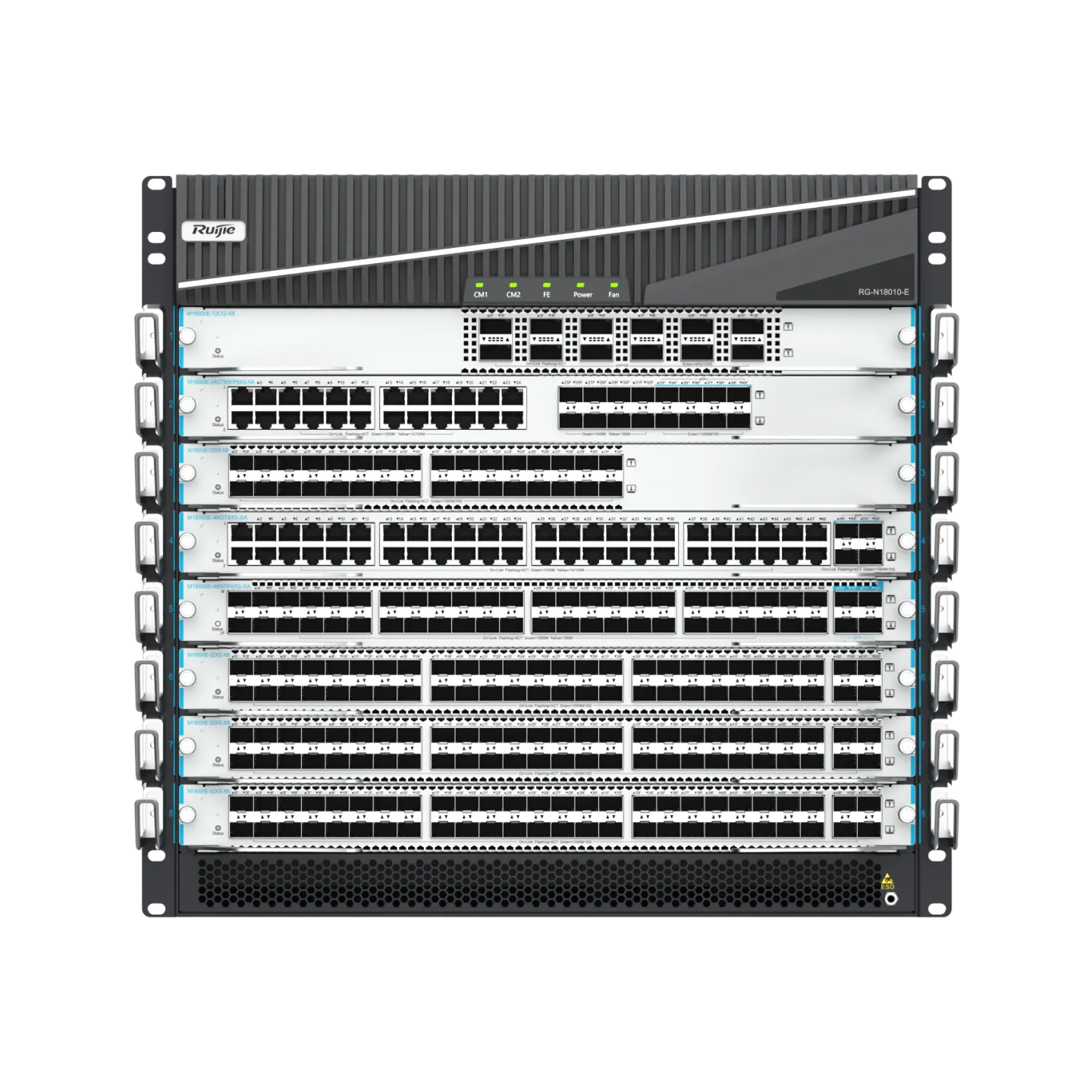Definition: What is an Ethernet Switch?
An Ethernet switch, often called a network switch, is a networking device equipped with multiple ports that allow communication between devices within a local area network (LAN). While Ethernet provides the foundation for wired connections, Wi-Fi fulfills the same role for wireless connectivity.
In essence, Ethernet switches link wired devices like computers, laptops, routers, servers, and printers to the LAN. With advancements in technology, Ethernet switches now also support devices such as laptops and video conferencing equipment. This makes Ethernet switching critical for enterprise networking, as its multiple ports facilitate faster connections and smoother access for numerous devices at once.
Typically, Ethernet switches do not come with integrated security features like firewalls or intrusion prevention systems. However, organizations can deploy dedicated security measures, such as access control lists (ACLs) to restrict access to specific resources, port security to block unauthorized connections, and monitoring tools to detect and respond to suspicious activities.
Using advanced equipment, network administrators can segment a LAN into virtual LANs (VLANs), allowing businesses to divide one network into multiple logical networks. This can help contain security threats by limiting their spread across the organization.
For comprehensive protection, switch-based security should be paired with additional security layers. For example, FortiSwitch integrates with the Fortinet Security Fabric, providing access to a range of advanced secure networking features such as Next-Generation Firewalls (NGFW), Network Access Control (NAC), Secure Access Service Edge (SASE), and more.
How Does an Ethernet Switch Work?
To understand how an Ethernet switch operates, it's helpful to break down its functionality step by step:
1. Receiving Packets: An Ethernet switch functions at the data link layer. Devices with IP addresses generate packets, which are enclosed within an Ethernet frame for transmission.
2. Encapsulation: For the data to be transmitted across the network, encapsulation takes place, adding bits to both ends of the packet to prepare it for transport.
3. Processing Identifying Data: Each Ethernet frame contains important identifying details in the header, such as the source MAC address and the destination MAC address. When the frame reaches the Ethernet switch, the switch reads this information to determine which port to use to send the data to the correct destination.
4. Sending Packets: Once the frame arrives at the target device, the packet is extracted and processed.
Key Advantages of Using Ethernet Switches for Your Business
Ethernet switches offer several key benefits that can significantly enhance your business network:
1. Enhanced Network Performance Ethernet switches reduce network congestion by enabling direct communication between devices, avoiding the need for data to pass through a central hub. This reduces traffic bottlenecks and increases data transmission speeds. Switches also support full-duplex communication, allowing simultaneous data transmission and reception, which improves overall network efficiency and user experience.
2. Scalable Solutions Switches can handle a large number of devices and come in various configurations to meet different needs. Ruijie core switches provide the backbone for scalable network architecture, ensuring businesses can meet growing demands seamlessly. Modular switches, in particular, offer flexibility and scalability, allowing you to expand your network easily by adding new modules or line cards. This adaptability helps future-proof your infrastructure as your business grows.
Switches can handle a large number of devices and come in various configurations to meet different needs. Modular switches, in particular, offer flexibility and scalability, allowing you to expand your network easily by adding new modules or line cards. This adaptability helps future-proof your infrastructure as your business grows.
3. Optimized Data Transfer Ethernet switches enhance data transfer efficiency by directing data only to its intended destination, minimizing unnecessary broadcast traffic. They use auto-negotiation to automatically select the highest data transfer speed supported by the devices, ensuring optimal performance across different network endpoints.
4. Interoperability and Standardization Following industry standards set by organizations like the IEEE, Ethernet switches are designed to work seamlessly with devices from various manufacturers. This standardization ensures compatibility and simplifies the integration of new switches into your existing network infrastructure, facilitating easier network expansion and upgrades.
Ethernet Switches vs. Other Network Devices
Corporate networks often rely on a combination of wired and wireless technologies, including routers, hubs, and Ethernet splitters, alongside switches. Here’s how Ethernet switches compare to these other devices:
Ethernet Switch vs. Router
Though switches and routers are sometimes confused, they serve different roles in networking. Key differences include:
● Function: Switches enable communication between devices within a single LAN, while routers connect multiple networks, often linking LANs to WANs for internet access. Essentially, switches handle internal network communication, whereas routers manage connections to external networks like the internet.
● Layer: Switches generally operate at Layer 2 (the data link layer), forwarding data using MAC addresses. Routers, on the other hand, work at Layer 3 (the network layer), handling data packets based on IP addresses. That said, some Ethernet switches can also function at Layer 3, allowing them to route traffic like a router. Certain devices even combine both switch and router functionalities.
Ethernet Switch vs. Hub
While hubs share similarities with Ethernet switches, they differ in key ways:
● Function: Both hubs and switches allow devices on a LAN to connect through multiple ports. However, hubs distribute bandwidth evenly among all ports, whereas switches allocate bandwidth dynamically, optimizing data flow. This makes switches far more efficient, especially when multiple devices are transmitting data simultaneously, reducing the risk of data collisions.
● Layer: Hubs operate at Layer 1 (the physical layer), simply relaying electrical signals, while switches manage traffic at Layer 2, significantly enhancing network performance by directing data where it needs to go.
Ethernet Switch vs. Ethernet Splitter
An Ethernet splitter divides a single connection into multiple outputs. Here’s how it differs from a switch:
● Function: Ethernet splitters allow several devices to connect to a single Ethernet port, typically on a router or switch. Most splitters are passive, simply splitting the signal, while some active splitters amplify the signal for a more stable connection. In contrast, switches intelligently manage network traffic, directing data to the appropriate devices rather than just extending connectivity.
● Layer: As for physical devices, Ethernet splitters work at Layer 1, merely splitting signals, whereas Ethernet switches operate at higher layers to control traffic and enhance network efficiency.
Key Considerations for Choosing an Ethernet LAN Solution
As digital demands increase, Ethernet networks must handle more data, faster. However, a next-gen Ethernet LAN is about more than just speed. It should offer robust security, power delivery, automated onboarding, QoS capabilities, simple management, and transparent costs. Here are some key factors to keep in mind:
Speed
Ethernet switches typically have long lifecycles—around seven years—but speed demands are constantly rising. With more wireless devices in use, such as laptops, smartphones, and IoT gadgets, the need for fast, secure access is crucial. Ensure your switches support current needs and can scale for future growth.
Security
Ethernet networks are vulnerable due to the widespread use of RJ45 ports, often giving easy access to anyone who plugs in. A solid Ethernet LAN should include VLANs for traffic segmentation, ACLs to restrict network access, port security to block unauthorized devices, and monitoring tools for detecting suspicious activity.
Power
Modern Ethernet switches can transmit both data and power. PoE switches eliminate the need for separate power sources by directly powering IP phones and IoT devices. Ensure your network uses the latest 802.3bt PoE++ standard to meet the growing power demands of devices like next-gen wireless APs.
IoT Onboarding
With the rising number of connected devices, automating secure onboarding becomes vital. Look for solutions that streamline this process while enabling zero-trust principles for added security.
Quality of Service (QoS)
Even with more bandwidth, network traffic must be prioritized to maintain performance. An Ethernet LAN should have QoS capabilities to ensure critical data is prioritized over less essential traffic.
Management and Visibility
Easy management is essential. Ethernet switches should support zero-touch provisioning for quick deployment. A unified management platform that integrates Wi-Fi, switching, firewalls, and NAC is key for complete network visibility.
AI and Machine Learning Integration
AI and ML are transforming network management by predicting and resolving issues before they impact users. A next-gen Ethernet LAN should integrate seamlessly into AI-driven operations (AIOps) for proactive network monitoring and problem-solving.
Cost
While Ethernet hardware may seem affordable, the total cost of ownership (TCO) often includes extra licenses and fees for basic features. Be sure to assess all potential costs beyond the hardware.
How Ruijie Networks Can Help
Ruijie Networks provides a secure, integrated solution for networking with our PoE switches and wireless access points. Our comprehensive range of switches and access points ensures reliable and secure connectivity for campuses, branch offices, and data centers, all without extra licensing costs. With Ruijie, simplify your network management and strengthen your security.
Frequently Asked Questions about Ethernet Switching
How do Ethernet switches work?
An Ethernet switch connects devices within a local area network (LAN) by utilizing multiple ports to manage communication between them. Unlike routers, which link different networks and typically use just one LAN and one WAN port, Ethernet switches focus on creating internal networks.
Does an Ethernet switch reduce the speed of the Internet?
No, Ethernet switches actually enhance network performance. With multiple ports, they enable faster connections and ensure smooth data transfer across various devices simultaneously.
Does an Ethernet switch need a router?
While Ethernet switches handle device communication within a LAN, routers are needed to connect different networks, such as linking a LAN to a wide area network (WAN). Routers are typically positioned at the network gateway to route data packets between networks.